
Upgrading to Windows 11 can bring performance improvements and modern features—but it may also introduce compatibility issues with your accounting software, particularly Sage 50 Quantum Windows 11. If you're facing crashes, performance drops, or connection issues after upgrading, you're not alone.
This guide provides step-by-step solutions to help you resolve the most common Sage 50 Quantum issues on Windows 11.
🔍 Common Issues After Upgrading
Here are typical problems users report after moving Sage 50 Quantum to Windows 11:
Sage 50 fails to open or load
Multi-user mode not working
Frequent crashes or freezing
Printer or display issues
Database connection errors
🛠 Solutions to Fix These Issues
1. Run Sage 50 as Administrator
Right-click the Sage 50 icon and choose “Run as Administrator.” This bypasses permission conflicts that can block startup.
2. Use Compatibility Mode
If the program won’t launch:
Right-click the Sage 50 shortcut → Properties → Compatibility tab
Check “Run this program in compatibility mode for Windows 10”
Apply and relaunch
3. Check and Update .NET Framework
Sage 50 requires .NET Framework 4.8 or higher. Go to “Turn Windows features on or off” and make sure it’s enabled.
4. Reconfigure Network for Multi-User Mode
If multi-user mode fails:
Ensure shared folders have read/write permissions
Re-map network drives
Add Sage 50 to your firewall’s exceptions
5. Install the Latest Sage Updates
Go to Help → Check for Updates inside Sage 50. Updates often include Windows 11 compatibility fixes.
6. Repair Sage 50 Installation
If crashes persist:
Open Control Panel → Programs → Sage 50 → Change/Repair
Reboot after repair
🧰 Optional Fix: Clean Install
Still having trouble? A clean uninstall and reinstall of Sage 50 can resolve corrupted installs. Make sure to back up your data before doing this.
✅ Pro Tips
Always use Windows 11 Pro for business and networking features.
Keep Sage, Windows, and drivers fully updated.
Disable third-party antivirus software temporarily during installation.
Read Also: Download Payroll Updates for 2025 in Sage 50
📌 Final Thoughts
While Sage 50 Quantum is compatible with Windows 11 (2022 version and newer), post-upgrade issues can arise due to permissions, compatibility, or networking. Using the steps above, you can quickly get back to smooth operations and maintain accurate financial records without disruption.












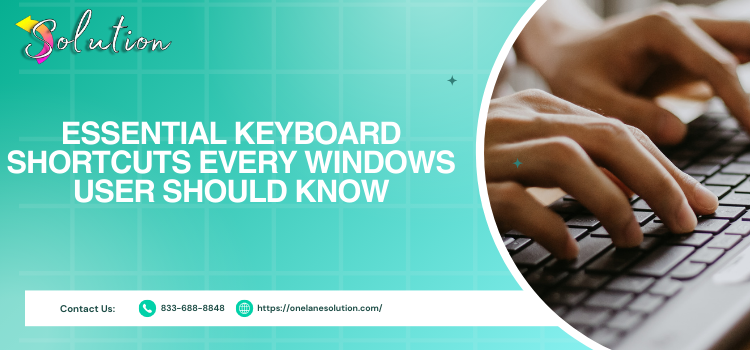

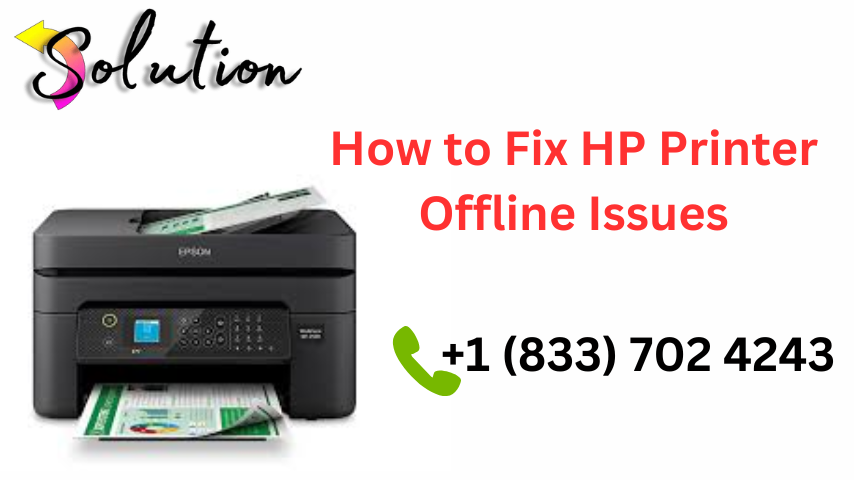

Write a comment ...